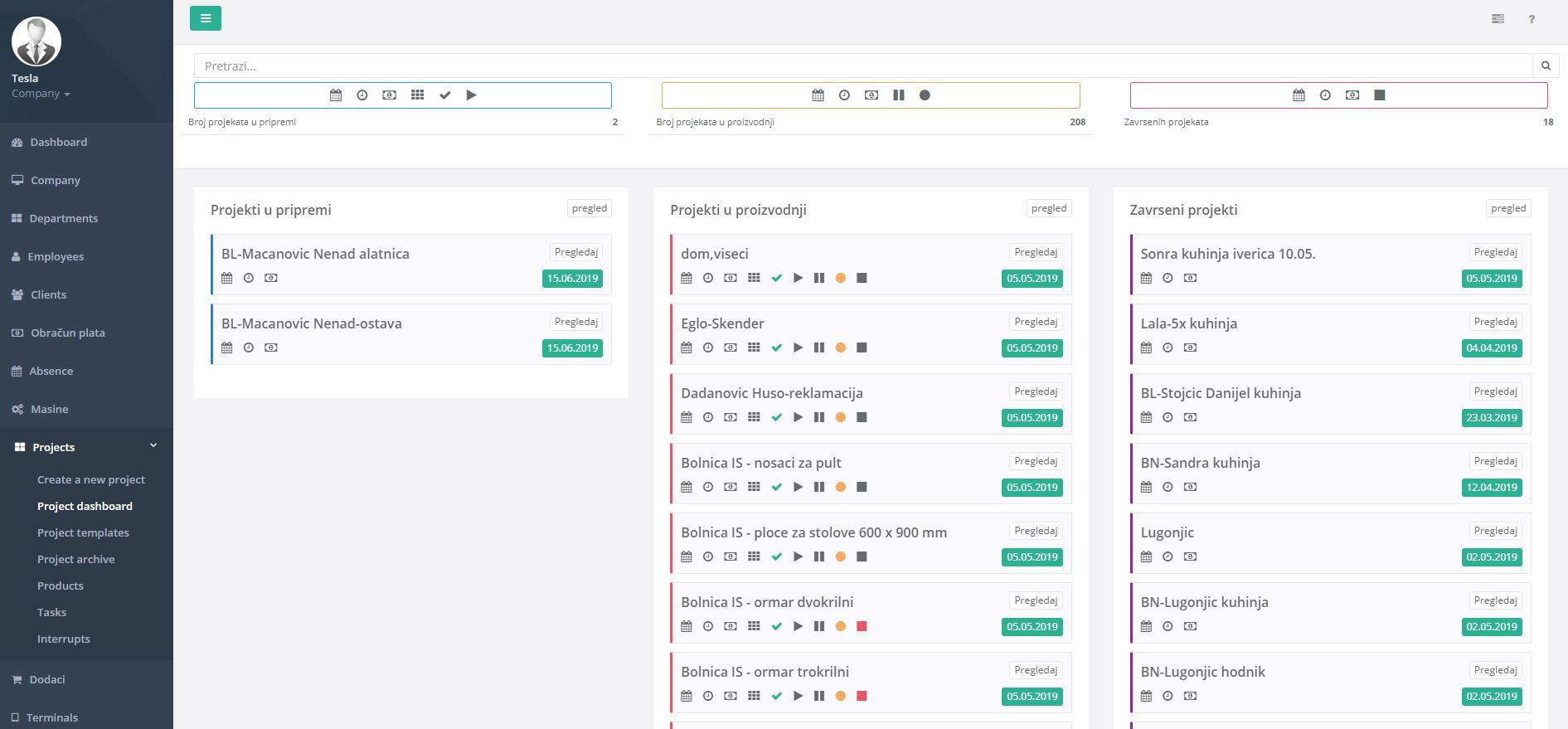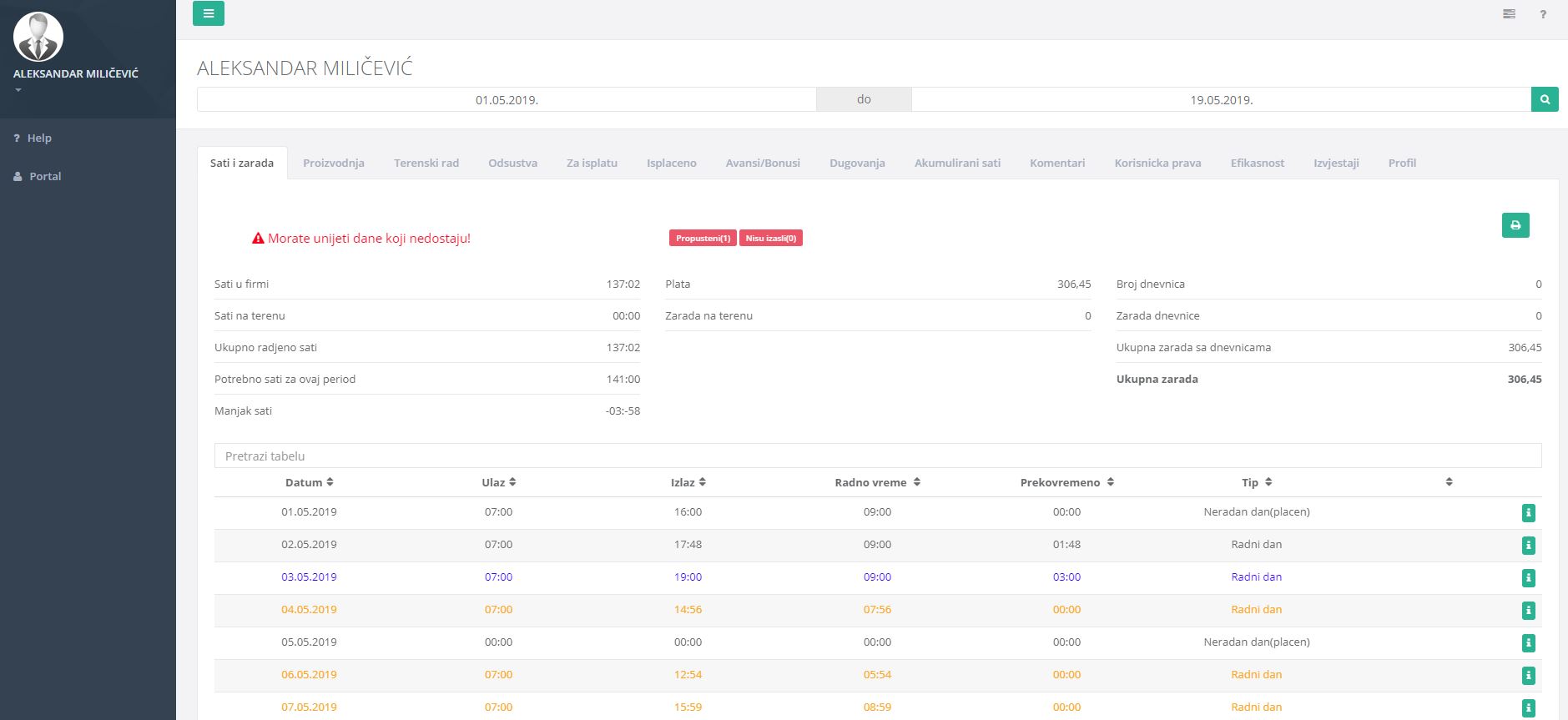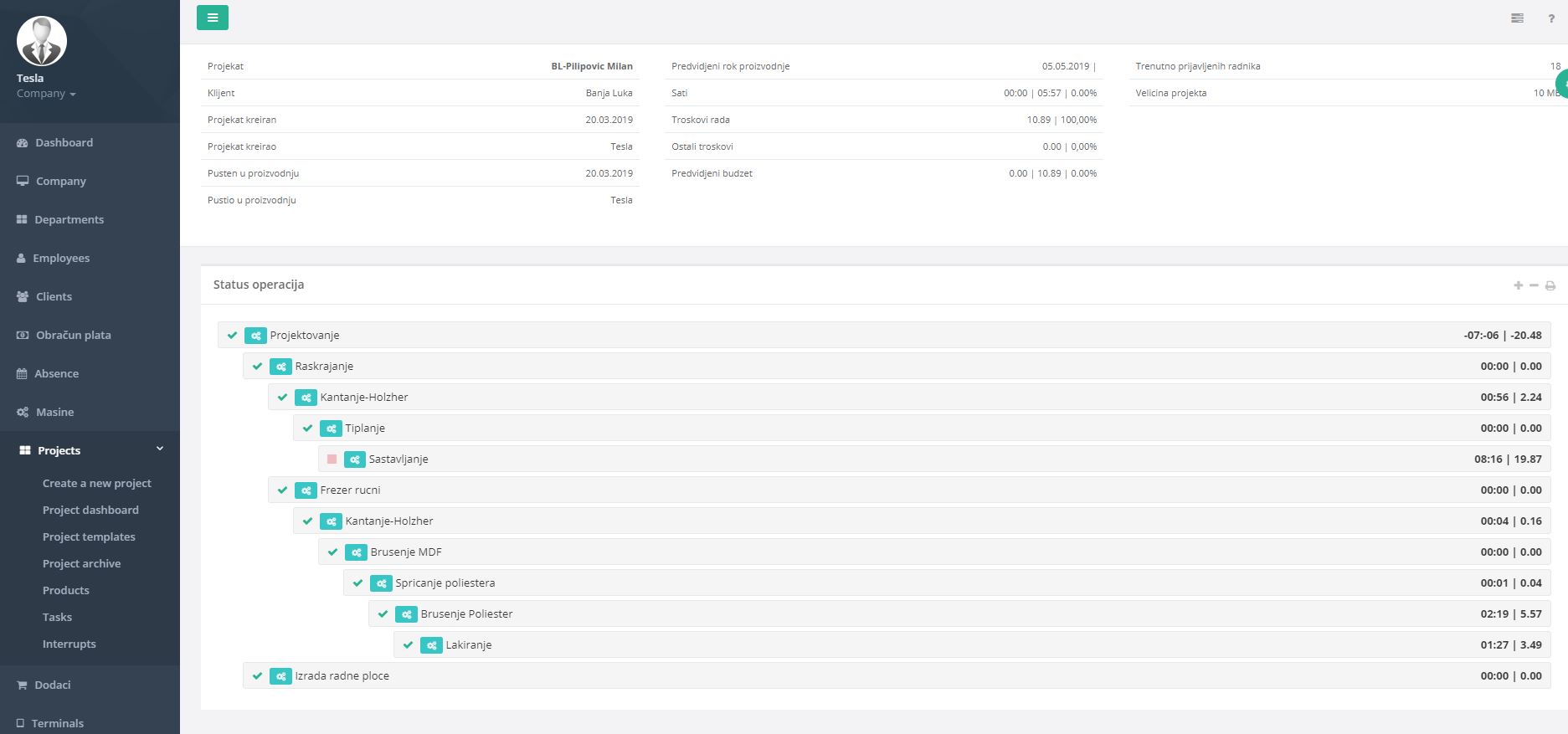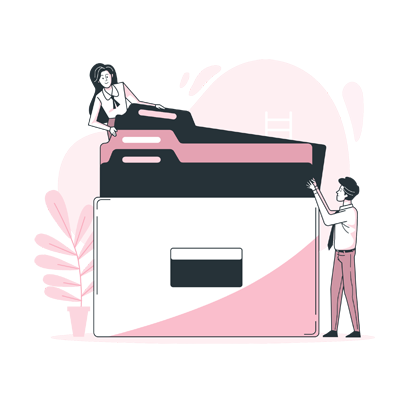Sincerely, we will provide the best support in all types of manufacturing and service industry. Of course that you can use Asario projects in software or heal care industry, but our solution has been developed to be maximally support for businesses which have shop floor, services, equipment, materials...
What are projects in Asario?
You can present each product or service as a project and keep track of all the important information related to it
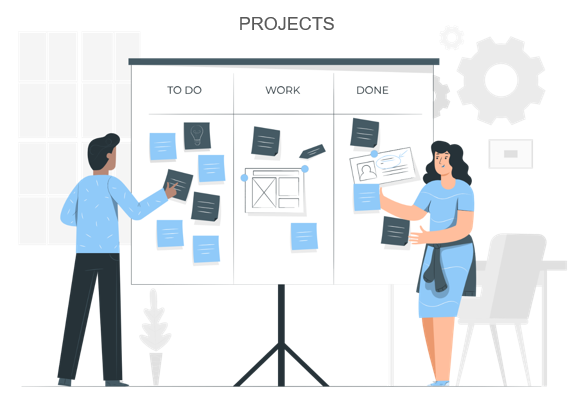
Asario is fully adaptable to all business types
Manage projects in all areas, whether it is manufacturing or service delivery
Tracking status of project by tracking status of his tasks
Any product or service can be project

See what are products and tasks
Create any type of project in any industry with product and tasks.
Monitoring the project through the different phases

Track all costs on your project
Asario gives you the option to choose time span for which you want to do a payroll calculation

Order project by priority
Any change on project order will be visible in real time to all employees in production
How employees access to projects
LEARN MORE
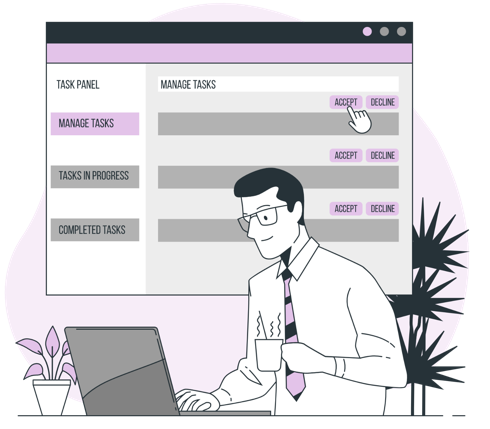
Advance search of projects

Share technical documentation for all employees on shoop floor
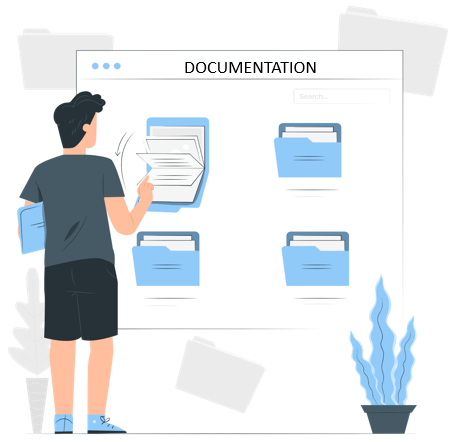
Keep evidence of project reclamations

What is effective time of your projects?
Effective time = Required time – worked time.
Notification on mobile or mail
All information from shoop floor, as equipment malfunction
or missing raw materials are visible in Asario in real time.

Integrate Project with other modules
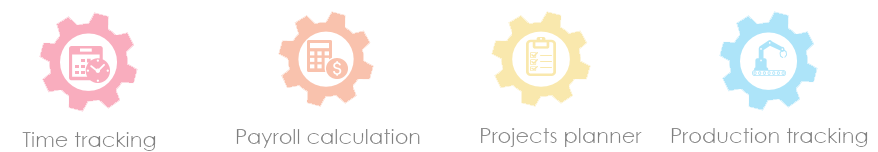
Projects custom reports:

Frequently Asked Questions
You are defining projects in Asario. Usually when the customer order something, for example kitchen you can then create project kitchen in Asario.
There is no limitation o how many project you can create in Asario.
When you create new project, you can devide him into smaller parts (tasks). These tasks are then assigned to employees who works on them.
Yes. You have the full overview of the project and tasks of that project. You can track how much of the project is done, who works on the project, project costs and much more.
Yes. Asario let you set different priorities for different projects. Your employees are going to see the priority of their task as well so they can know what project to wok on.
Whether you have 2 or 2000 employees you can use Asario the same way.