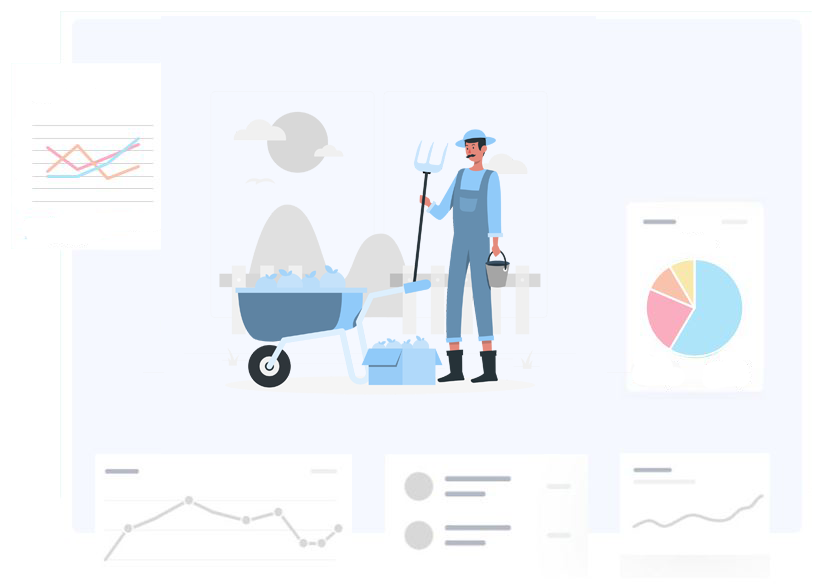Asario - Agriculture & Farming industry
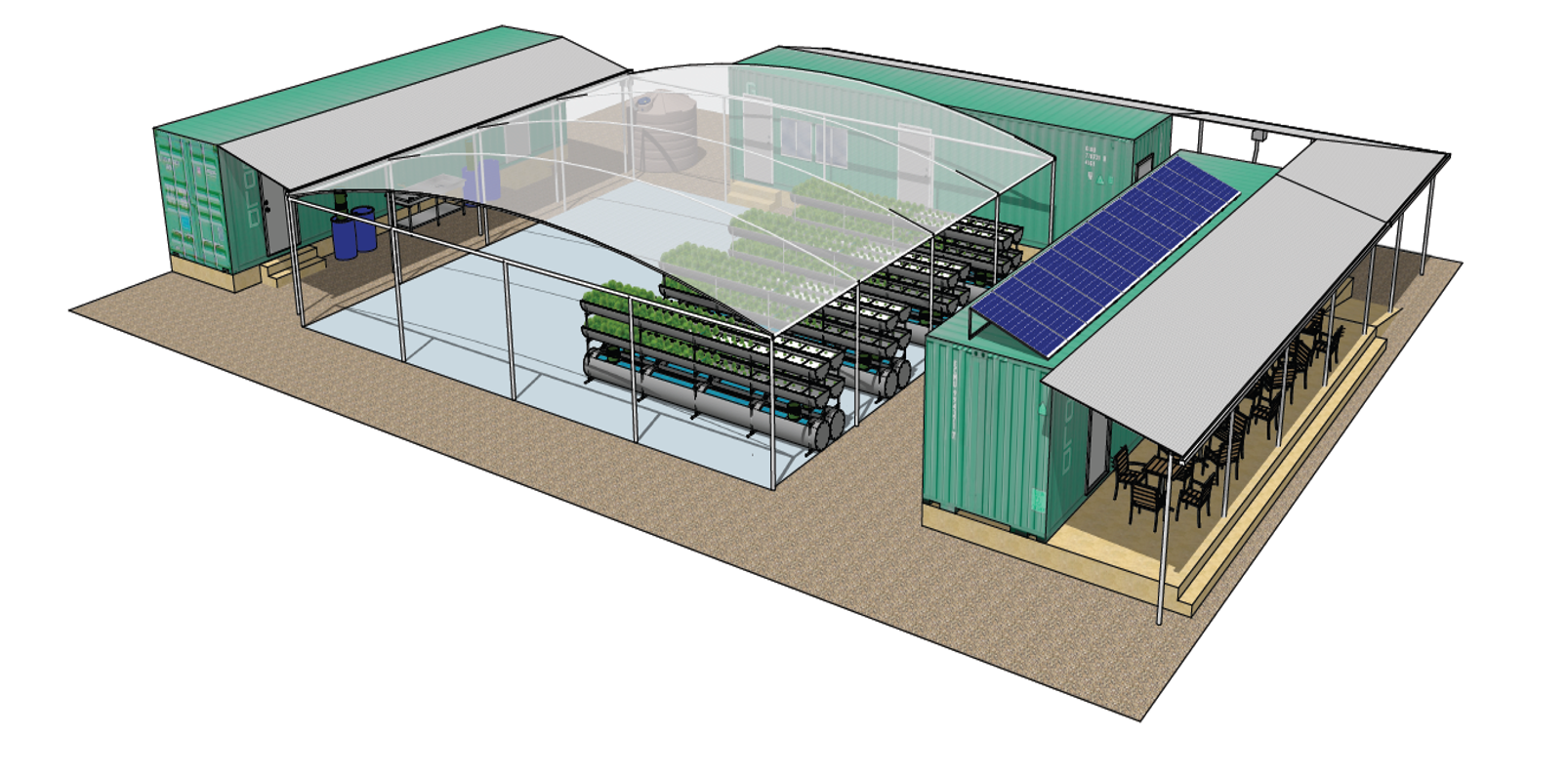
Preparation and organization
1.Create new project in Asario
First step is to create project with all informations.
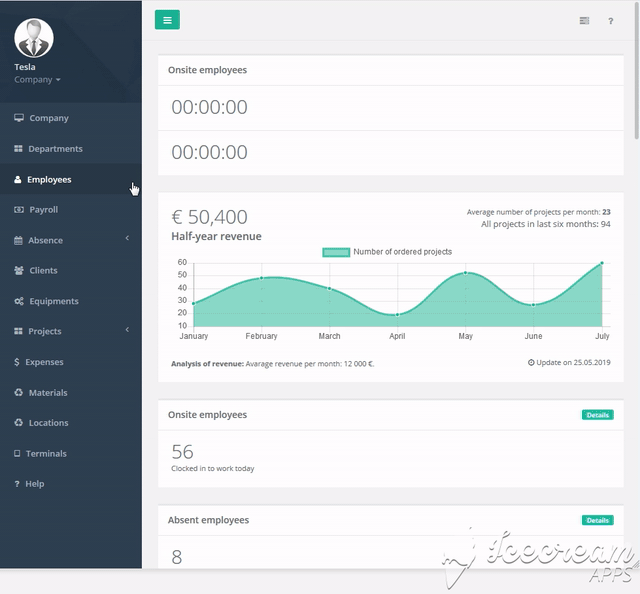
2. Create project workflow
Separete project in different products/services.
For each product define different task that needs to be done. So you can save them like template and reause them.
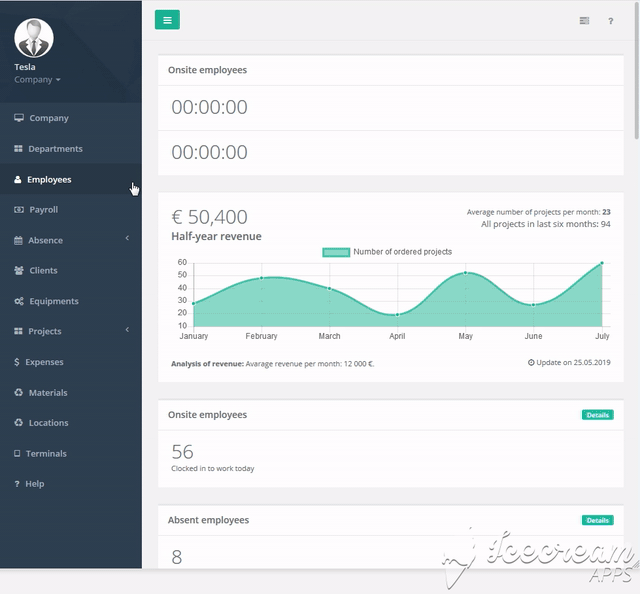
3. Manage all your projects
On project dashboard there is overview of all project in different phases.
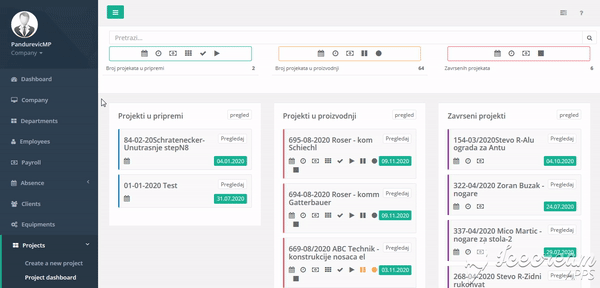
4. Track project expenses, material and equipment on your project
Track project expenses in one place
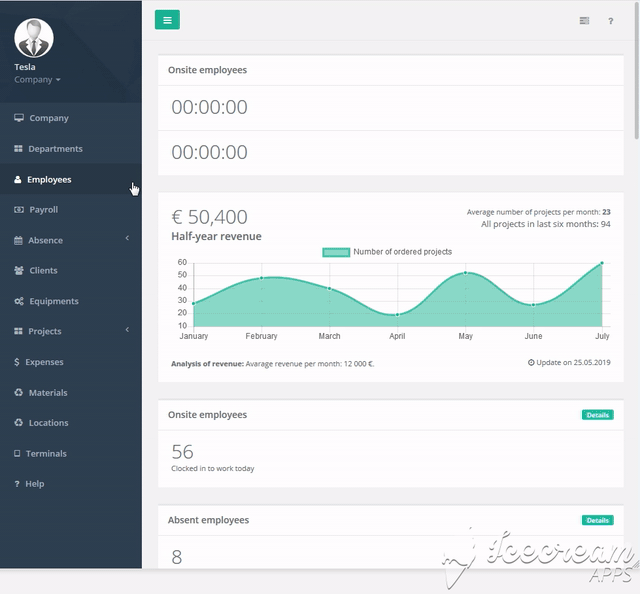
How employees will see project on shop floor
1. Logging in and working on tasks
Employees access production terminal anywere and with two click start working on theirs tasks
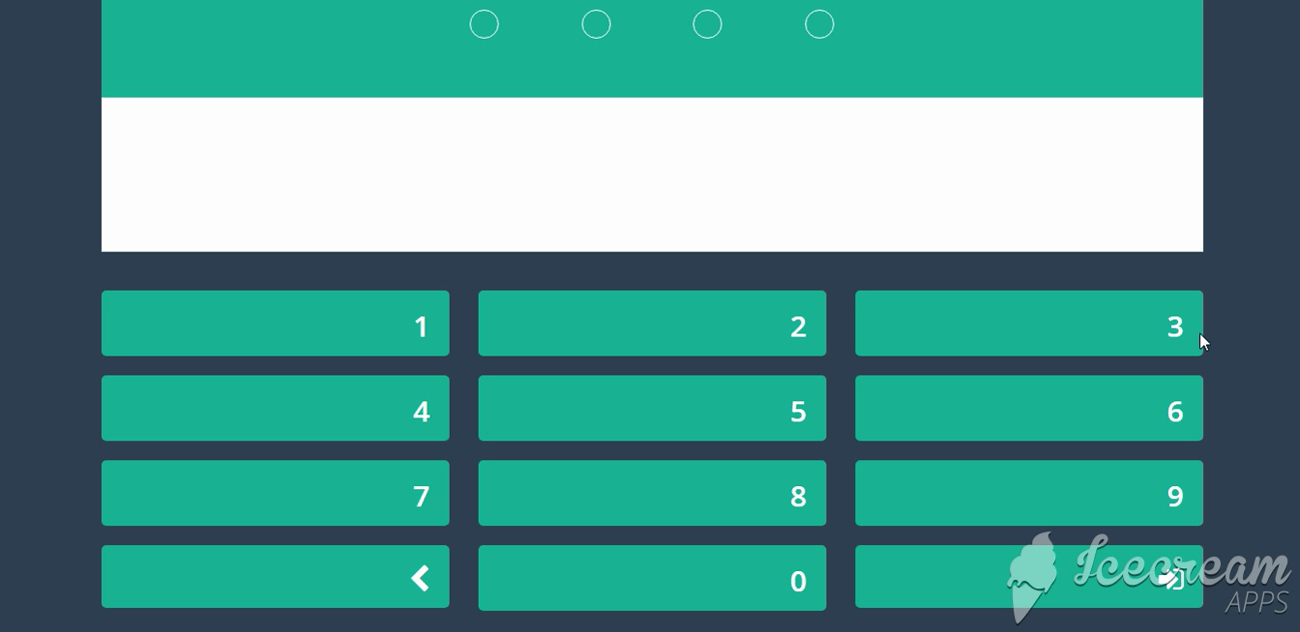
Payroll calculation in less then 3 seconds!
1. Payroll calculation
Of course before you do payroll calculation you need to setup all rules for your bussines model like define working hours, calculate pauses or not, calculate overtime or not and others rules.
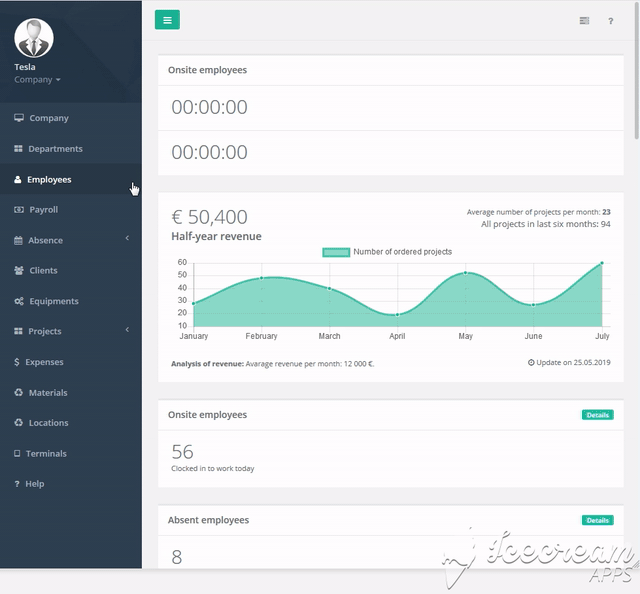
Monitor your business and improve it
1. Statistic and reports
Very easy get different reports about your employees or project from asario. Better organize and plan you business. See where is possibility to improve you work.
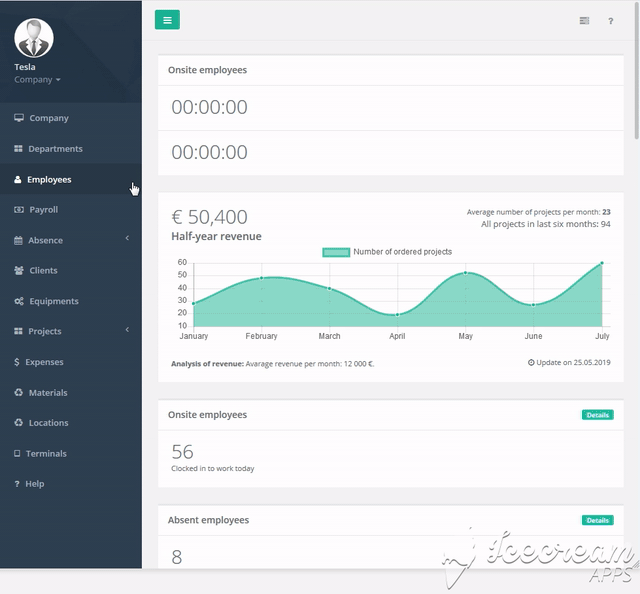
Do you want to learn more?
Click here to find more documentation about absence tracking feature!
Frequently Asked Questions
You are defining projects in Asario. Usually when the customer order something, for example kitchen you can then create project kitchen in Asario.
There is no limitation o how many project you can create in Asario.
When you create new project, you can devide him into smaller parts (operations). These operations are then assigned to employees who works on them.
Yes. You have the full overview of the project and operations of that project. You can track how much of the project is done, who works on the project, project costs and much more.
Yes. Asario let you set different priorities for different projects. Your employees are going to see the priority of their task as well so they can know what project to wok on.
Whether you have 2 or 2000 employees you can use Asario the same way.