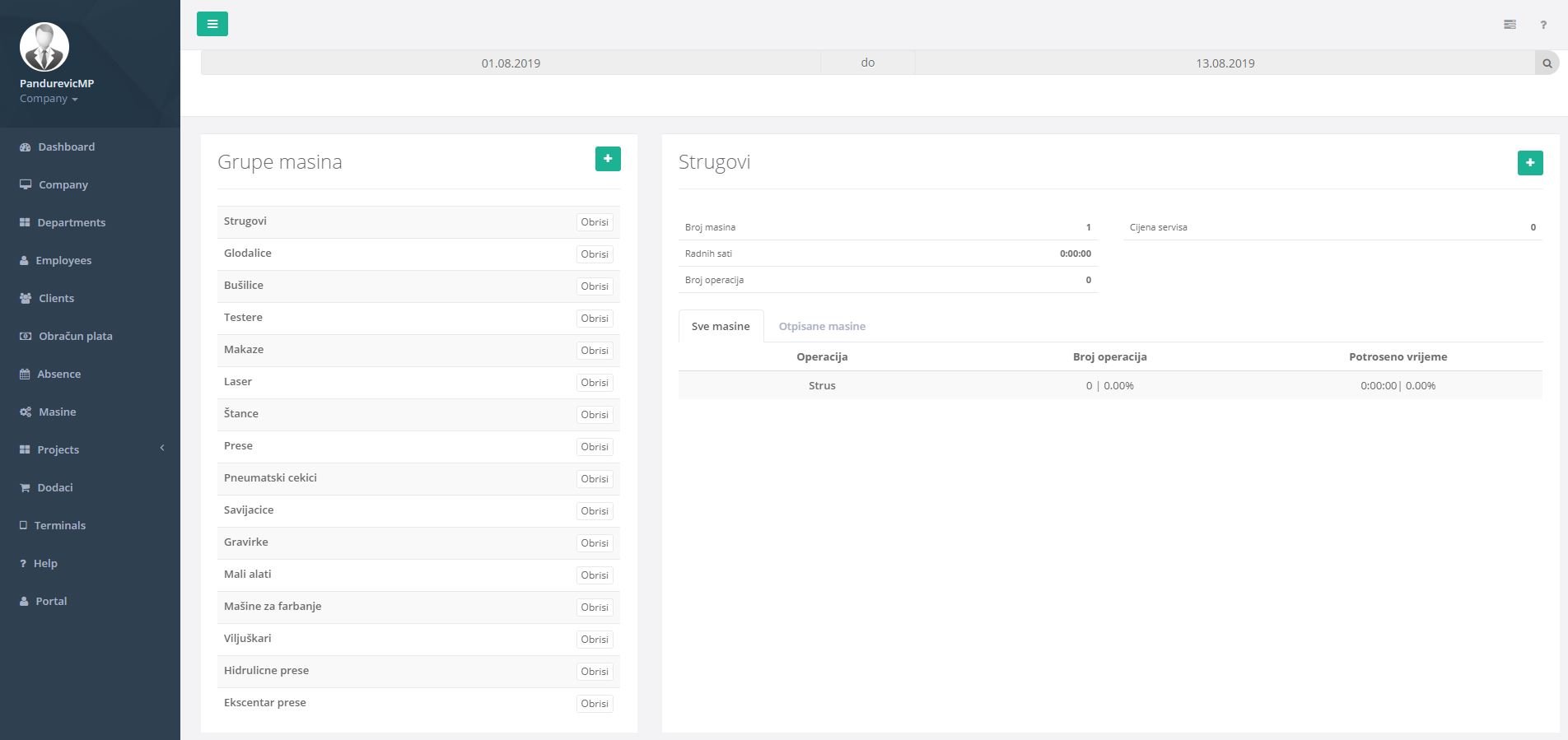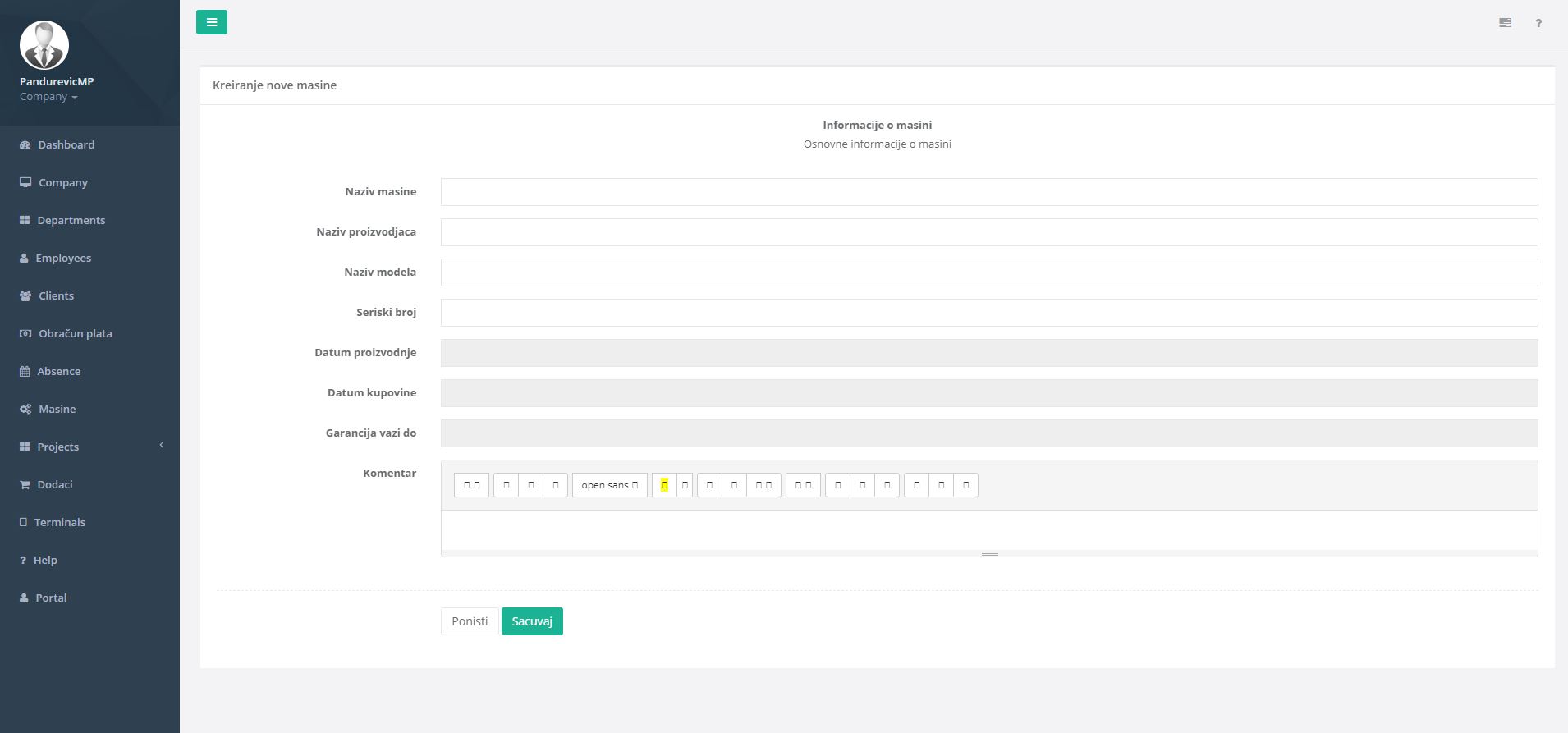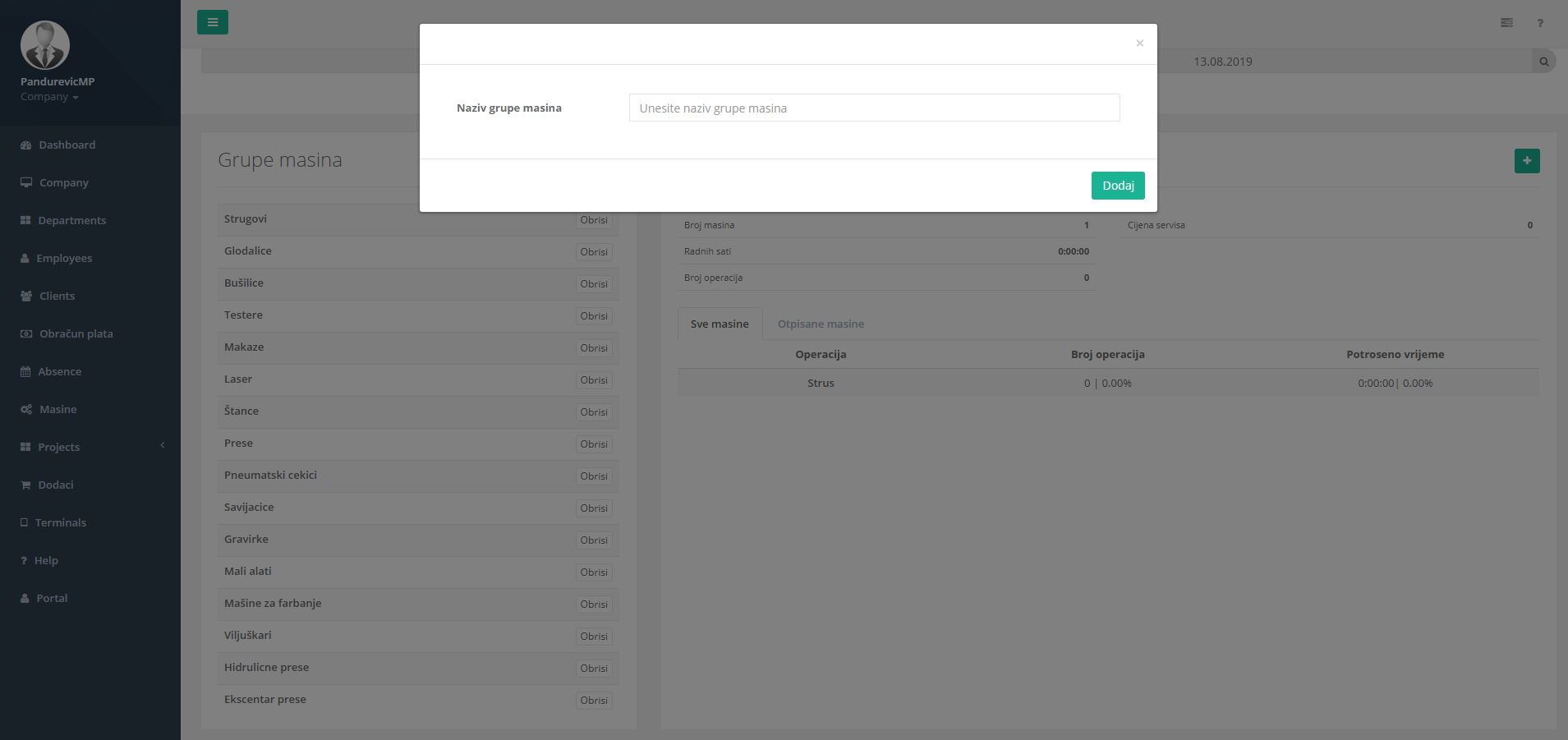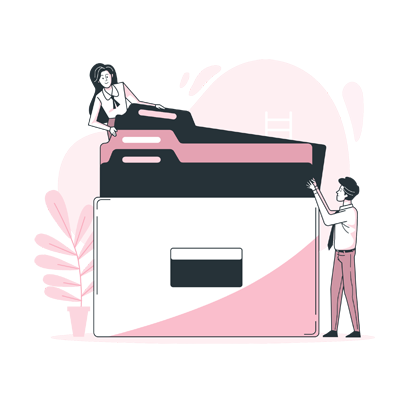Asario offers you easy solution to organize different expenses. Those are not predefined expenses, you are free to define expenses and categories of those expenses. With a user-friendly interface, you can monitor expenses for any period of time.
Track your expenses
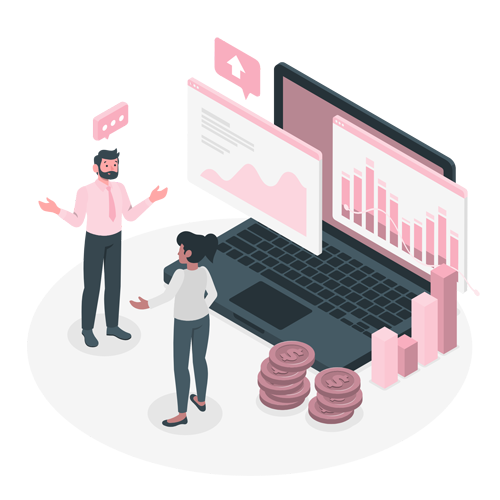
Keeping track of expenses can be challenging
Let your employees cover their off site expenses without it affecting their own personal finances.
Paid expenses

Prepaid expenses
Some examples of prepaid expenses:

Integrate Expenses with other modules
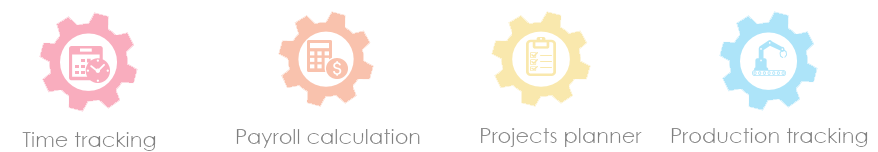
Expenses custom reports:

Expenses in Asario represent operations costs that company have in every day work. You can define as expenses whatever you want.
Prepaid expenses in Asario represents the expense that is paid in advance. For example company will give some amount of money to the employee that is going to work off-site. That money will then be spent on business expenses such as hotel, gas, food while employee is off-site.
In Asario you can define as many expenses as you want.
Since the expense represent the operational costs of every company, they can occur in every part of the company (departments, equipment, clients). That's why you can use expenses throughout Asario. You can add expenses on company, department or employee level. Expenses are also available for equipment, clients and materials. You can overview them with just one click.
Expense group is created so you can sort your expenses based on, for example, type of expense. You can create expense group named "Storage expenses" and put all of the expenses related to storing materials into this group. Every expense that you create needs to be part of some expense group.
Whether you have 2 or 2000 employees you can use Asario the same way.