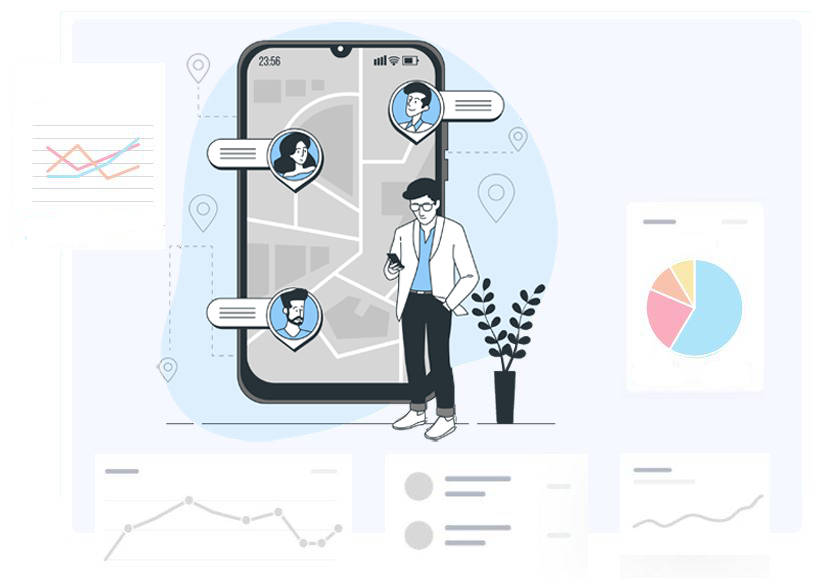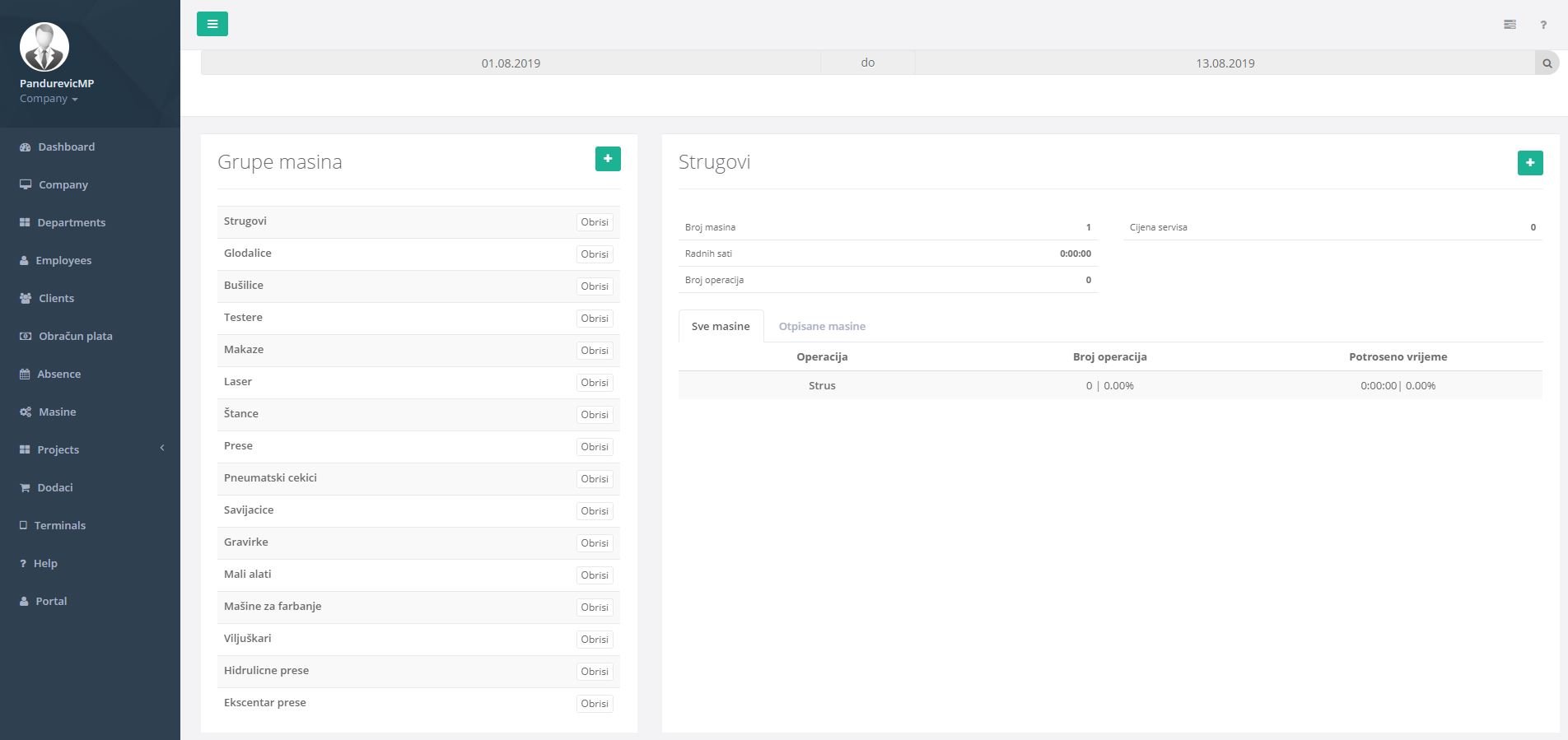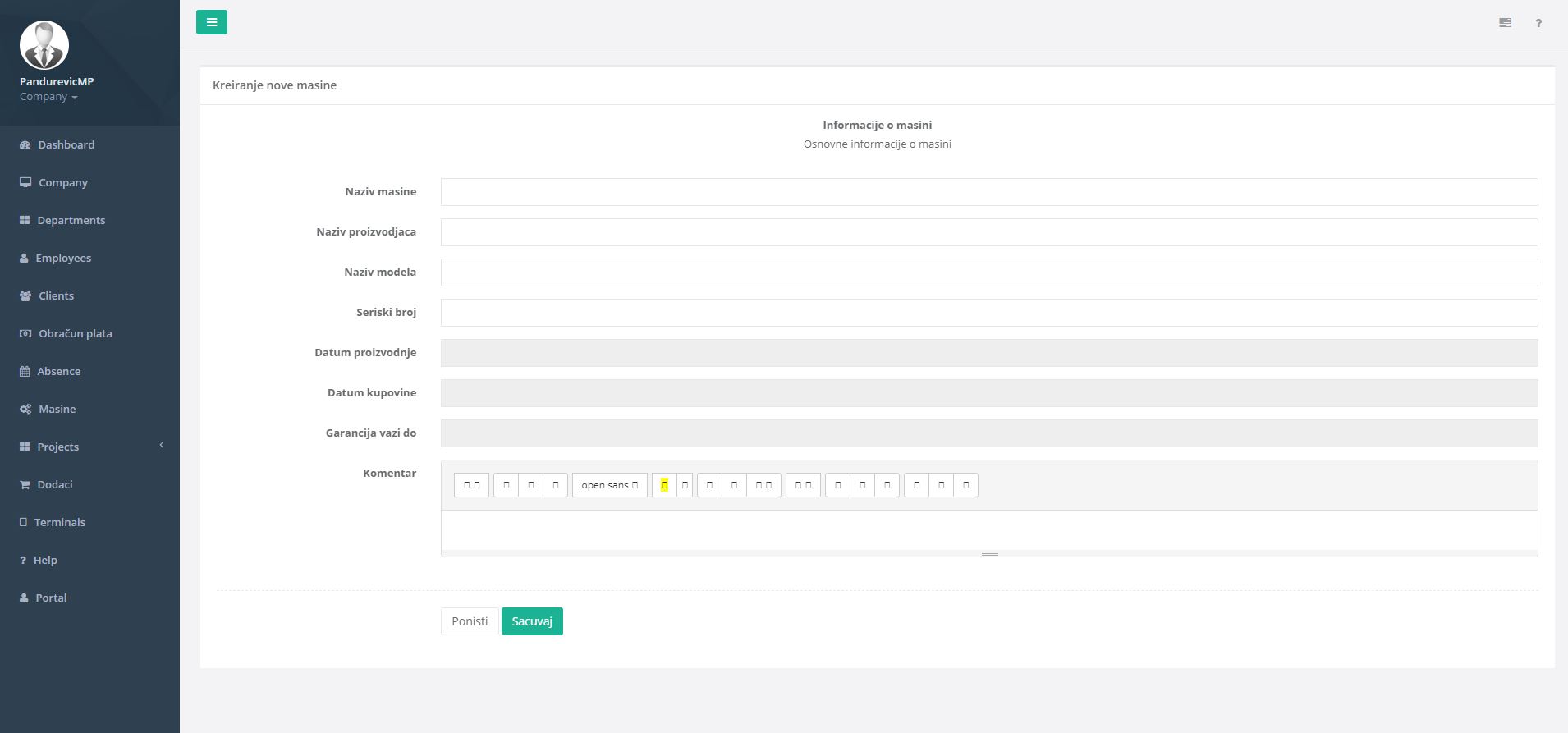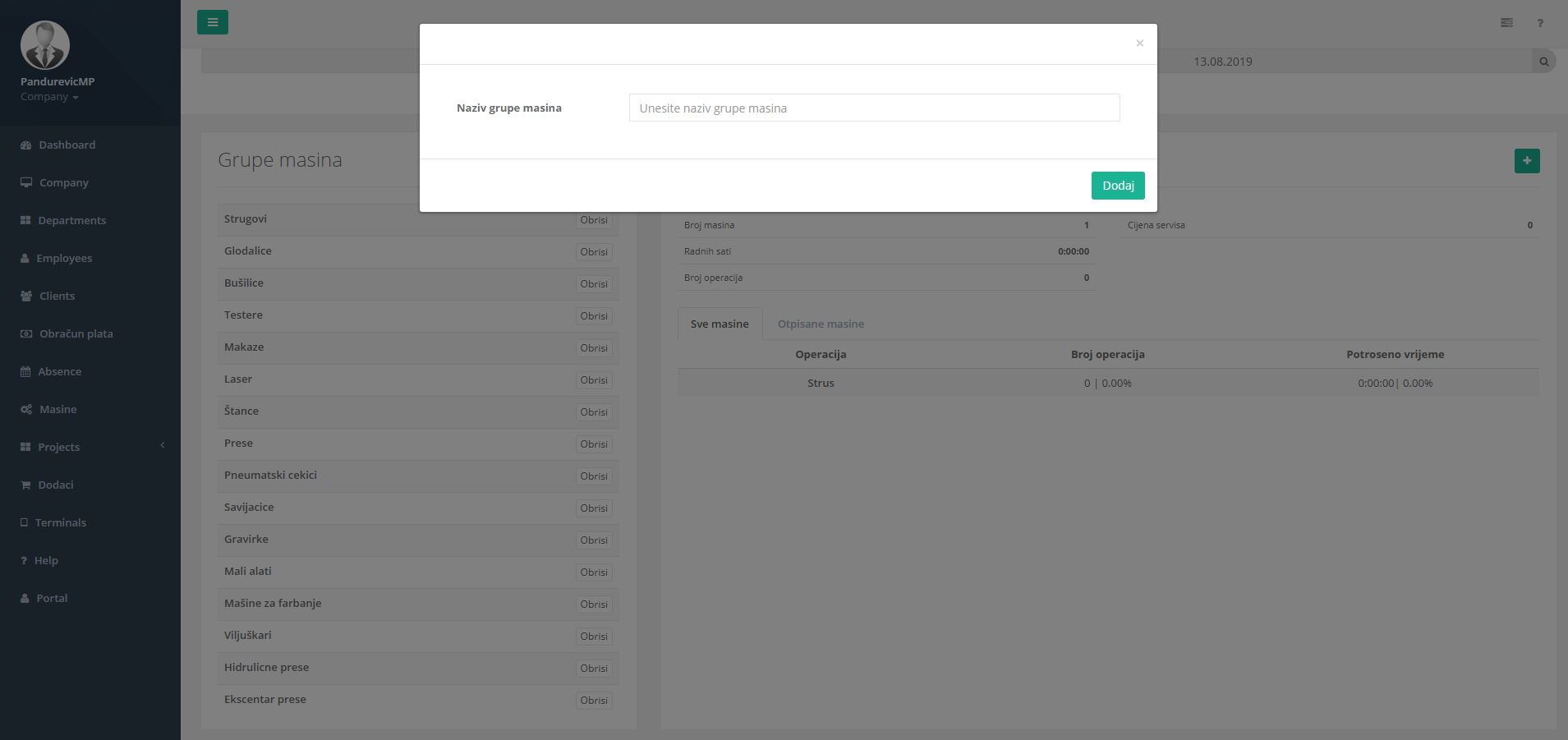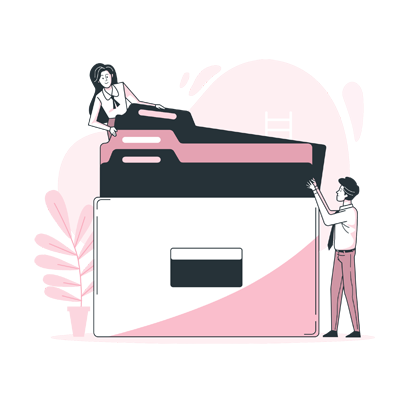What is attendance terminal?
The purpose of attendance terminal is to allow employees to clock in and out of work every day using their pin number.
Attendance terminal is essentially web page that your employees are using for clock in/out of work. In order to display attendance terminal you need to use web browser on some device.
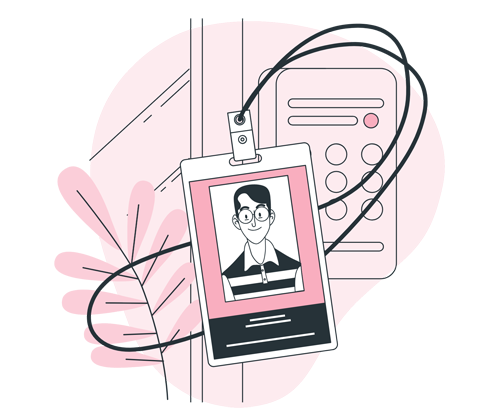
Device for terminal
You don't need to buy any special equipment in order to use terminals. Any device that has a browser installed can be used to display terminals. You can use:
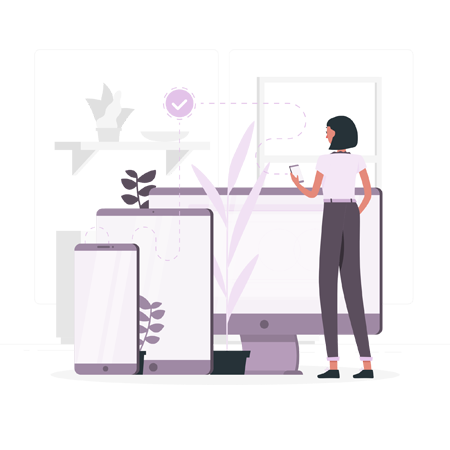
Create new terminal
The process of creating a new attendance terminal consists of a couple of simple steps:
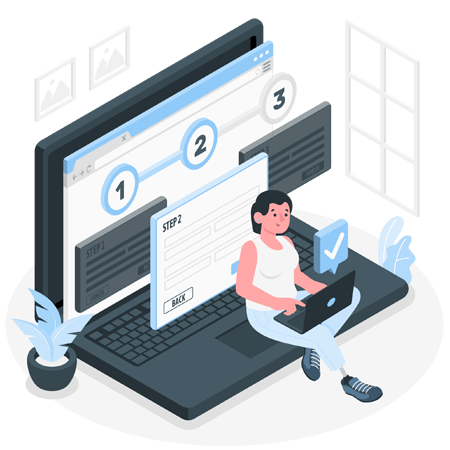
Terminal link
We mentioned that terminal is a web page displayed in browser. Every terminal has a link (web address). When you create a new terminal, you will get a link in order to open that terminal in browser.
One terminal can't be used on more than one device at the time. If you want to display the terminal on some other device but don't want to create a new terminal, you can generate a new link for an existing terminal and open the terminal on the other device.
Once you generate a new link, the old one will no longer be available for use, and you will still have one terminal per device.
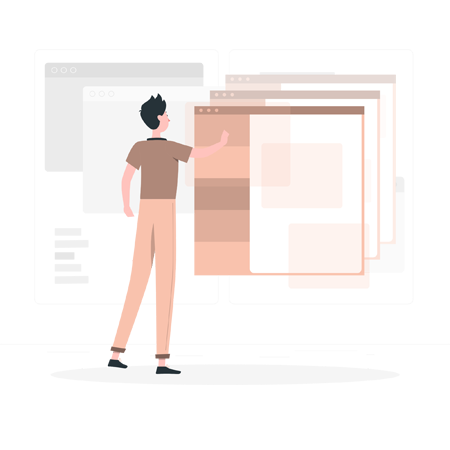
Different terminals for different locations
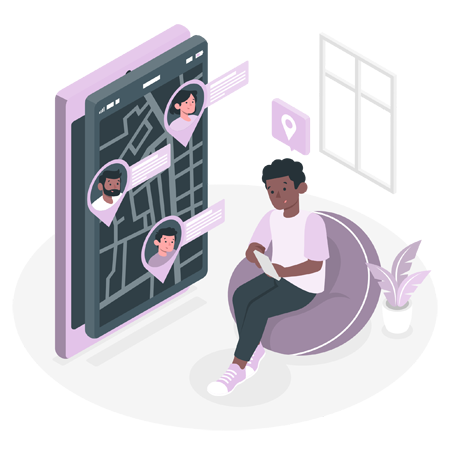
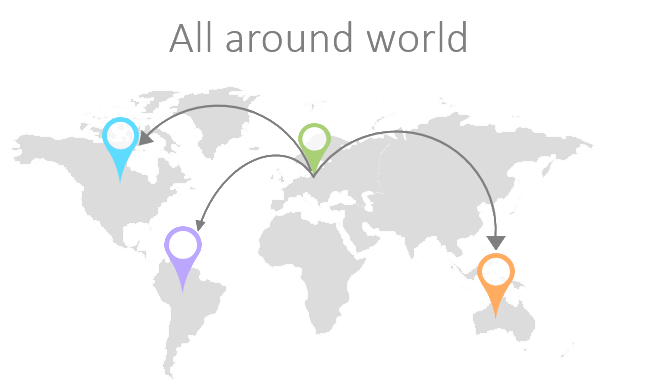
Disable terminal
If you want to stop using some terminal but don't want to delete it, you have disabled option in Asario. When you disable terminal, nobody can access it anymore. When you decide to start using it again, you can enable terminal again.

Terminal protection

Frequently Asked Questions
There are two terminal types in Asario and they are used for different purposes. Attendance terminal is used by employees to clock in and out of work. Using production terminal employees can manage their daily tasks in production.
No special equipment is needed. You can run terminal on every tablet, laptop or PC.
No. Terminals are not accesible from anywhere outside the company.
No. Every terminal is accesible only on one device at the time. If your company have offices on different locations, you need to create new terminals for every location.
No. You can create and use unlimited number of terminals.
Whether you have 2 or 2000 employees you can use Asario the same way.