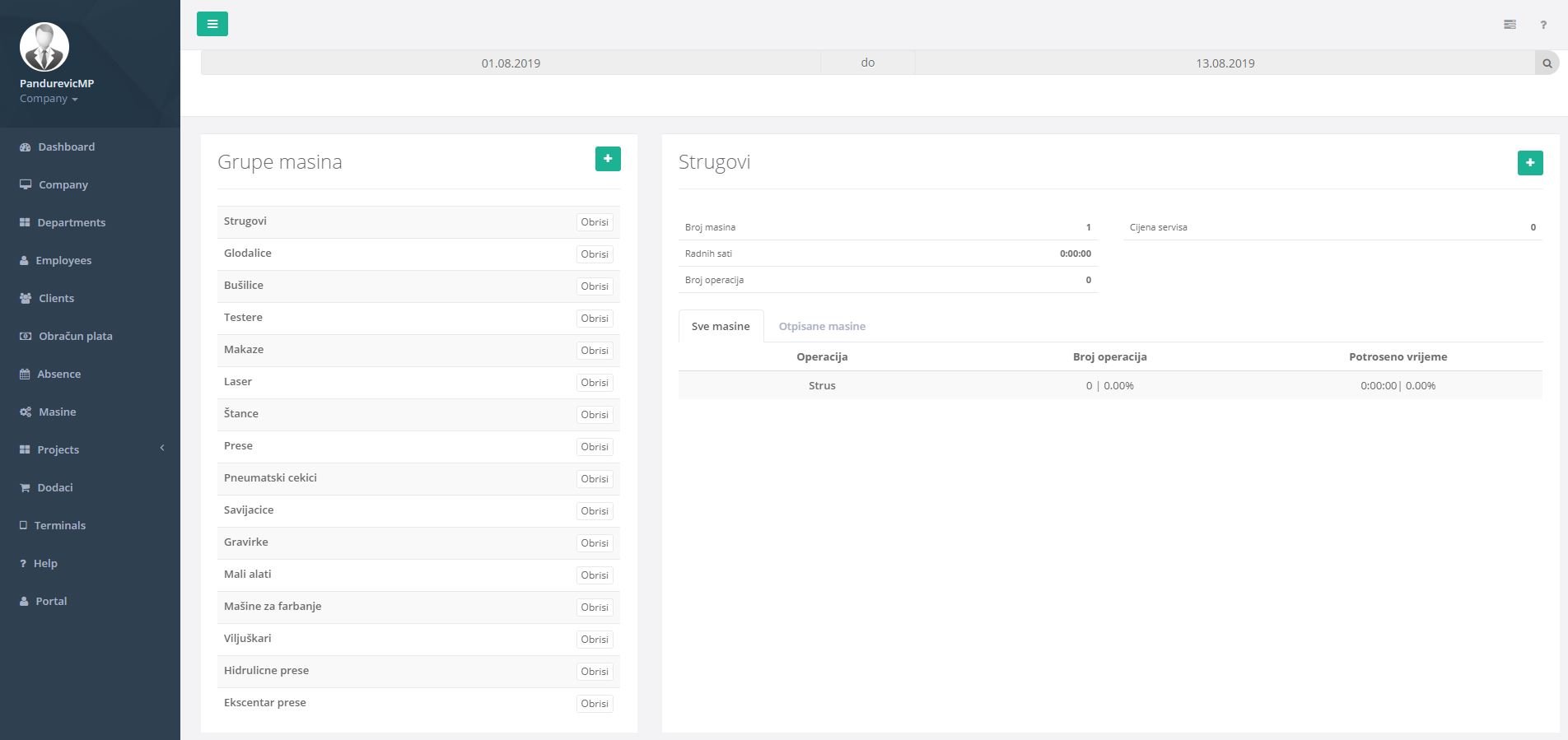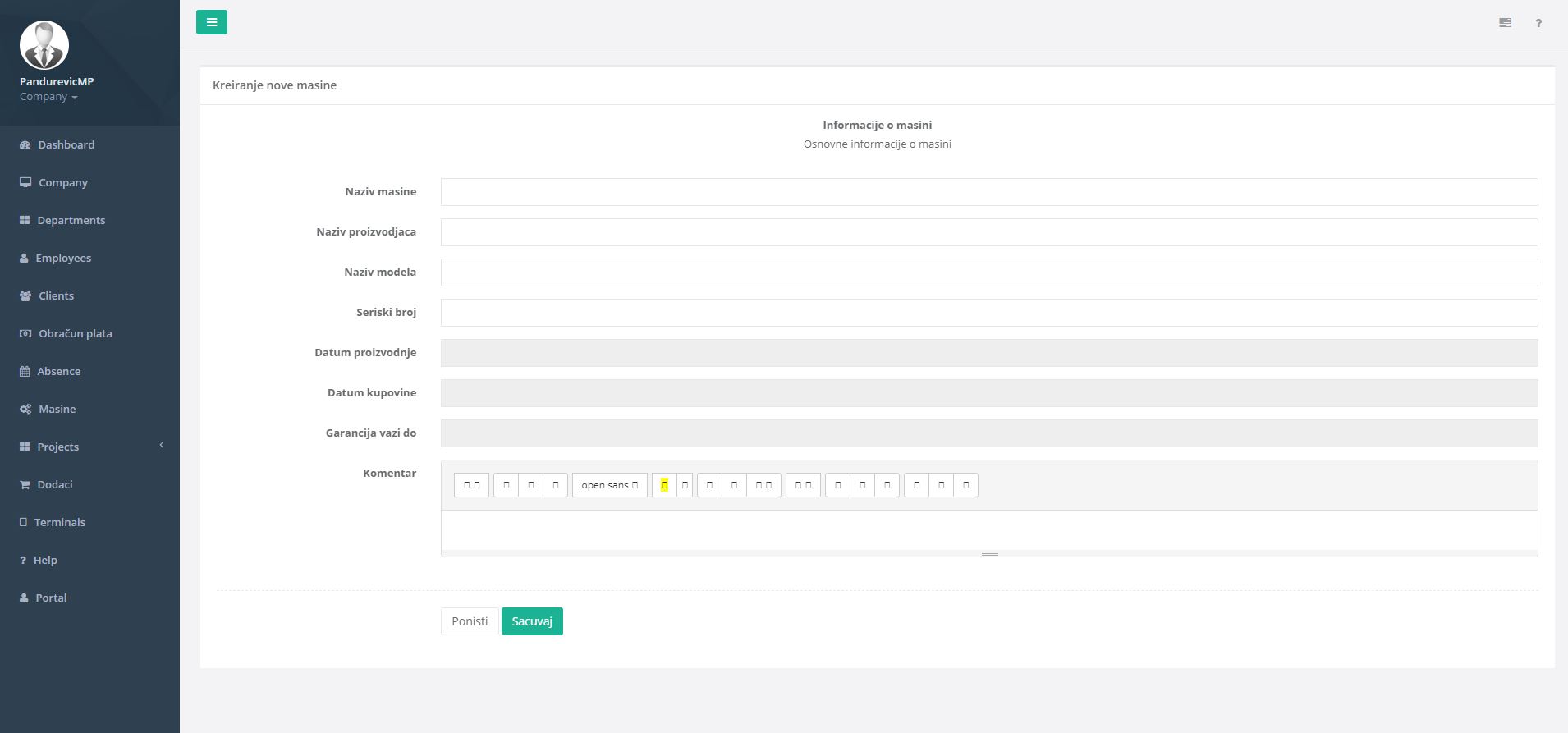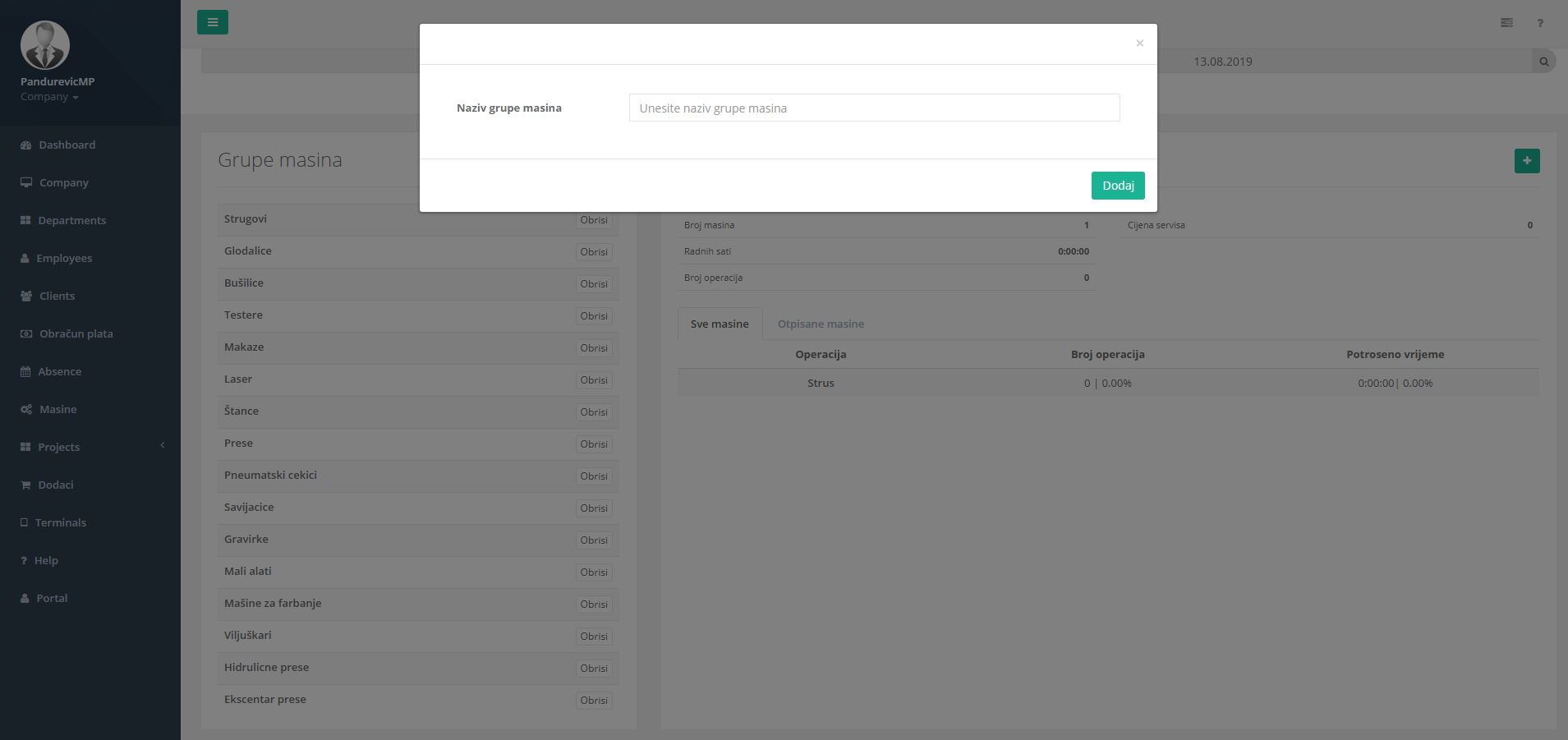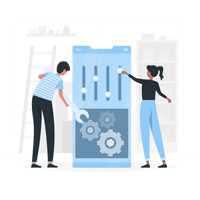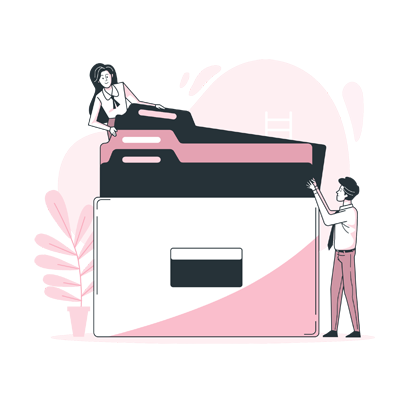Adjust Asario to your needs
*By default all rules are disabled
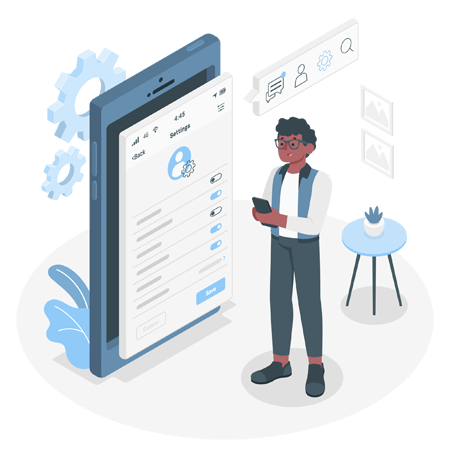
Manage all rules for your business model at one place!
Define different rules for different departments. Easy rules change.
Setup time offset
Time offset is time that you don't want to calculate in overtime time. There is two time offset:
Select that you want to have offset time and define how much is offset in minutes.
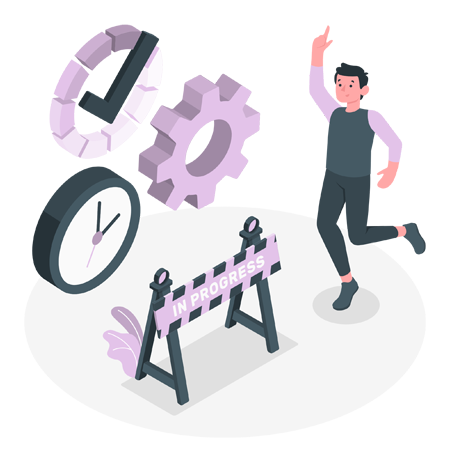
Time offset setup
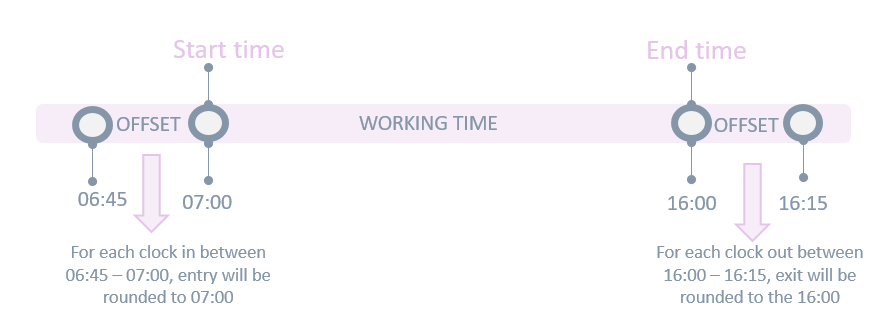
Setup overtime
Decide do you want to have overtime. There are two types of overtime:

Overtime setup
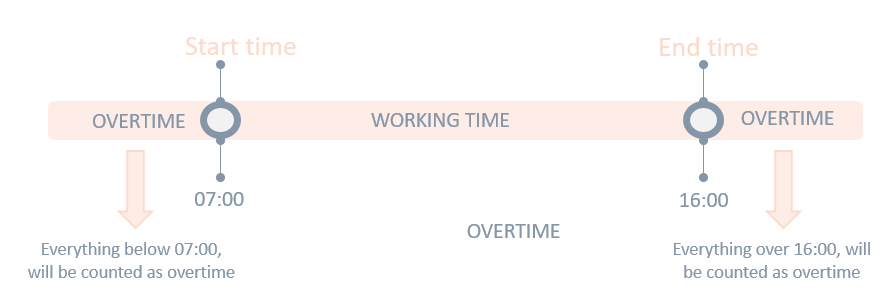
Setup breaks
Decide do you want to calculate breaks into working time or not. In the system there is possibility to define two breaks. Here you can decide what you want to exclude from calculation or not.
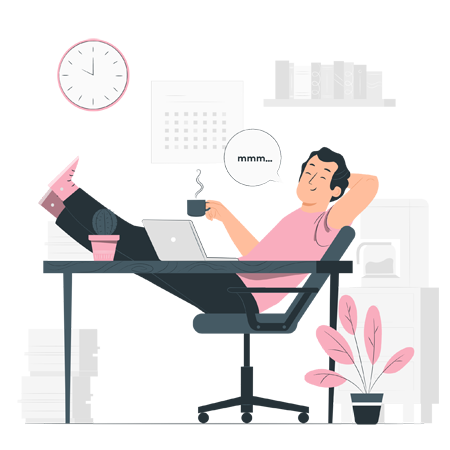
Breaks setup
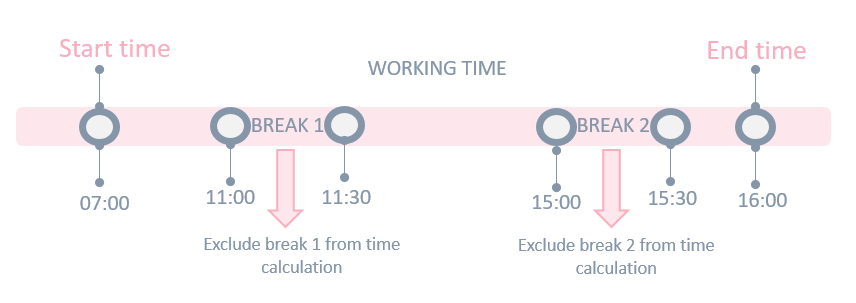
Frequently Asked Questions
In order to track employees attendance on site you need to enable employees to clock in when they arrive to work and to clock out when they are leaving. Asario is providing your employees with three options to clock in to work:
1. Using RFID cards
2. Using PIN number
3. Using mobile application
For this purpose we developed Asario Terminal mobile application. Asario Terminal mobile application allows your employees to clock in and clock out when they are working outside of the company whether their are using android or iphone devices. Click HERE to learn more about our mobile applications.
Asario Terminal mobile application allows your employee to clock in and out from work from enywhere in the world. In addition the mobile application track the GPS position from where the employee clocked in to work so that you have detailed information about employees working outside the company. Asario will automatically calculate the earnings based on employees terrain work.
You can insert rest breaks for working days in Asario. Asario then let you choose if you are going to calculate employees earnings with or without rest breaks.
Yes. Asario keeps track of employees overtime work. In Asario you have the option to pay out the overtime work to employee or to transfer overtime hours to vacation.
Whether you have 2 or 2000 employees you can use Asario the same way.